In this tutorial I will explain to you how to make bed cover on SketchUp as shown picture below.
This tutorial is intermediate level and you can do it easily. i will explain to you step by step how to make bed cover like this picture bellow manually. if you following this tutorial, it will upgrade your skill and knowledge in 3D modeling using SketchUp.
This tutorial is intermediate level and you can do it easily. i will explain to you step by step how to make bed cover like this picture bellow manually. if you following this tutorial, it will upgrade your skill and knowledge in 3D modeling using SketchUp.
Before we start this tutorial, you must install this plugin tool bellow on your SketchUp.
1. Artisan SDS
2. Soap and Skin Bubble
3. Sandbox Tool
1. Artisan SDS
2. Soap and Skin Bubble
3. Sandbox Tool
Make a beam like picture below as the basic shape of the blanket
Step 2
Use soap skin and bubble tool  to divide the blanket surface as shown below
to divide the blanket surface as shown belowUse smoove tool
 to make waves randomly as shown in the picture below
to make waves randomly as shown in the picture belowScale the shape of the blanket according to the length of the mattress
Step 6
Use vertex select and vertex move
and vertex move  to form a crumpled blanket. select the part that will be given effect and then by using vertex move sliding the selected surface towards the vertical blanket.
to form a crumpled blanket. select the part that will be given effect and then by using vertex move sliding the selected surface towards the vertical blanket.
Use vertex select
 and vertex move
and vertex move  to form a crumpled blanket. select the part that will be given effect and then by using vertex move sliding the selected surface towards the vertical blanket.
to form a crumpled blanket. select the part that will be given effect and then by using vertex move sliding the selected surface towards the vertical blanket.This is the tutorial I gave this time
Thank you for visiting this blog and I hope the above tutorial can help you in learning google sketchup
Thank you for visiting this blog and I hope the above tutorial can help you in learning google sketchup
/* www.3dbagus.com







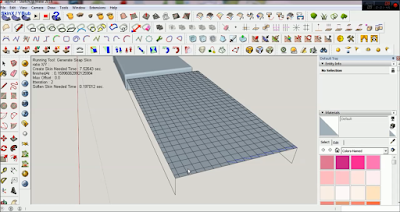











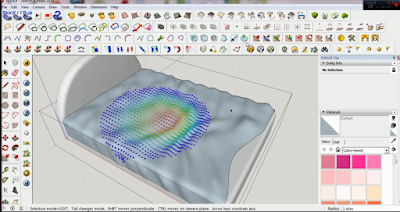




No comments:
Post a Comment