In this tutorial I will explain to you how to make an aircraft on SketchUp as shown picture below.
This tutorial is intermediate level and you can do it easily. i will explain to you step by step how to make an aricraft like this picture bellow manually. if you following this tutorial, it will upgrade your skill and knowledge in 3D modeling using SketchUp.

To make an aircraft, you need blueprint of dassault rafale b that i use in this tutorial . you can download Here
Before we start this tutorial, you must install this plugin tool bellow on your SketchUp.
Download Plugin Tool Here
OK Lets start the tutorial
This tutorial is intermediate level and you can do it easily. i will explain to you step by step how to make an aricraft like this picture bellow manually. if you following this tutorial, it will upgrade your skill and knowledge in 3D modeling using SketchUp.

Before we start this tutorial, you must install this plugin tool bellow on your SketchUp.
1. Bezier Spline
2. Curviloft
3. DBUR Projection
Download Plugin Tool Here
OK Lets start the tutorial
Step 1
Import blueprint from Dassault rafale b into sketchup
Step 2
Duplicate the blue print into 3 sides as shown below...
Step 3
Create a projection box on each side as shown below
Step 4
Draw a blueprint image projection on all three sides
Step 5
Extrude then do intersect commands on all projections
And here the result
Step 6
Using the projection tool create a bulkhead on the plane as shown below
Then do the intersect command to produce the image below
Step 7
Make edits on each partition to form the body of the aircraft
Step 8
Using the curviloft tool create an airplane body based on the partition that has been created
And here the final result
Step 9
Draw a projection in the cockpit window as shown picture bellow
Step 10
Add cockpit interiors and weapons to the aircraft
And this is the complete result of the aircraft dassault rafale b that has been made
/* www.3dbagus.com










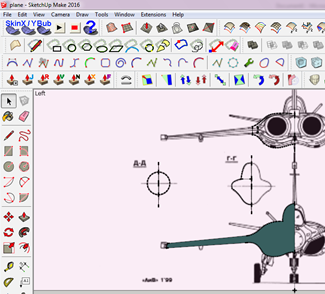


















No comments:
Post a Comment